
goLang을 공부하던 도중, 점점 작업 디렉토리가 지저분해지는걸 보고 다른 언어들처럼 폴더를 만들어 소스를 관리하고자 했습니다.
그러면 import문을 사용해서 main.go에서 깔끔하게 불러올 수 있을테니깐요.
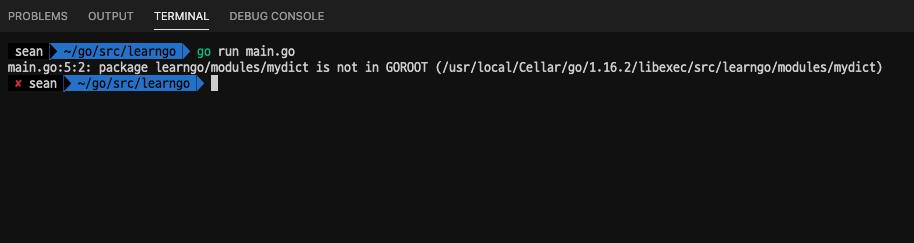
조금의 삽질을 거쳐 ,이럴 때 go에서 제공하는 디펜던시 관리 시스템인 go modules를 사용하면 해결할 수 있다는 것을 확인했습니다.
https://blog.golang.org/using-go-modules
Using Go Modules - The Go Blog
Tyler Bui-Palsulich and Eno Compton 19 March 2019 Introduction This post is part 1 in a series. Note: For documentation on managing dependencies with modules, see Managing dependencies. Go 1.11 and 1.12 include preliminary support for modules, Go’s new d
blog.golang.org
저는 다음과 같은 구조로 디렉토리를 구성해 두었습니다..
~/go/src/learngo - main.go
ㄴ /mydict - mydict.go
~/go/src/learngo 디렉토리에서 다음 명령어를 실행해 줍니다.
go mod init그러면 다음과 같은 내용을 가진 go.mod 파일이 생성됩니다.
module learngo
go 1.16조금 더 깔끔하게 만들기 위해 다음과 같이 디렉토리를 정리합니다.
~/go/src/learngo - main.go
ㄴ /modules/mydict - mydict.go
이제 import 문에 다음과 같이 적어줍니다.
package main
import (
"fmt"
"learngo/modules/mydict"
)
func main() {
dict := mydict.NewMydict()
dict.Add("sean", "go_noob")
fmt.Println(dict.Get("sean"))
}잘 실행되는 것을 확인할 수 있습니다.
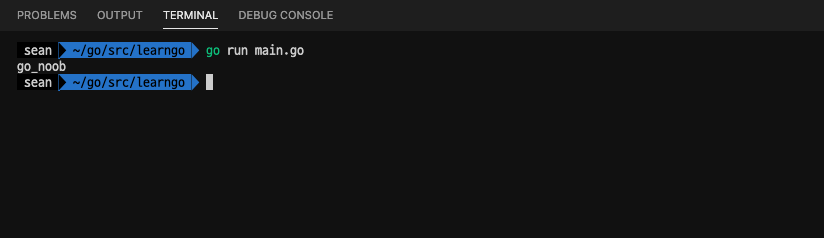
'Tech > Tips' 카테고리의 다른 글
| 블로그에 광고를 달았을 경우 유의해야 할 알고리즘 문제 관련 저작권 (0) | 2021.09.15 |
|---|---|
| Apple Silicon M1 Mac에서 ARM Native homebrew 설치하기 (0) | 2021.02.06 |
| 맥 쉘에서 java 버전 변경(스위칭)하기 (0) | 2021.01.23 |
| Telegraf로 ElasticSearch에 시스템, 도커 모니터링 메트릭 전달 및 Kibana로 시각화하기 (0) | 2020.09.10 |
| Docker로 Mariadb, Postgresql, PGAdmin, Redis 구동하기 (0) | 2020.09.06 |


